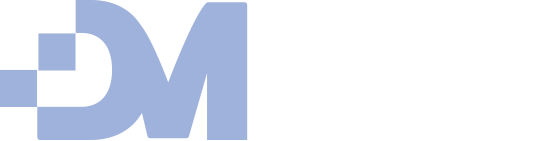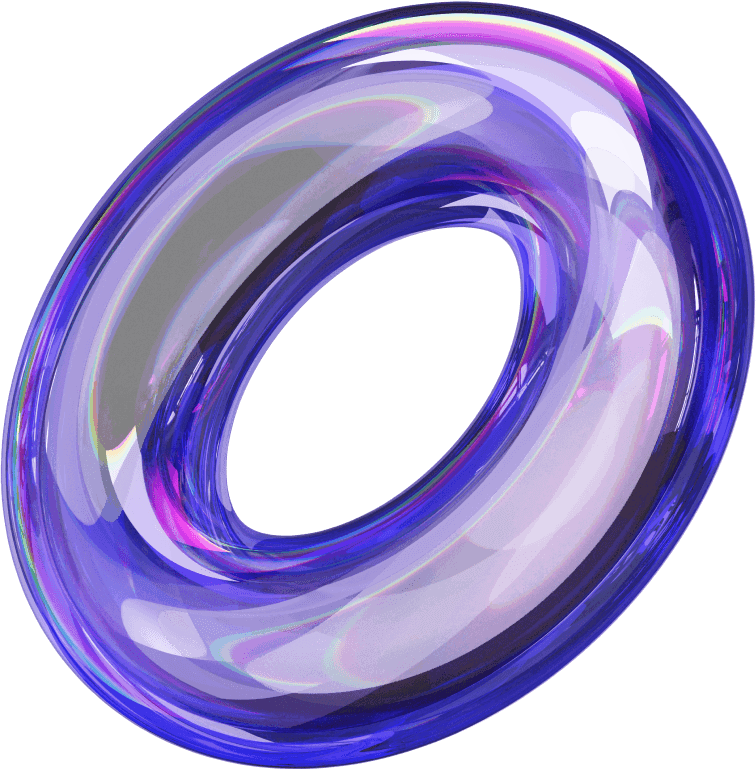Even well-intentioned small business websites can suffer from design mistakes that drive away visitors or hurt conversions. The good news is that by identifying these common pitfalls, you can fix them and significantly improve your site’s effectiveness. Here are 10 frequent web design mistakes small businesses make – and tips on how to avoid them:
- No Clear Call-to-Action: A visitor lands on your homepage… now what? If you’re not guiding them to do something (contact you, shop products, request a quote), you’re missing opportunities. In fact, 70% of small business websites lack a clear call-to-action (CTA) on their pagesthebreezycompany.co. Solution: Decide on one primary CTA for each page (e.g., “Book a Consultation” or “Shop Now”) and make it prominent with a bright button or banner.
- Cluttered or Overbusy Pages: Cramming too much information or too many elements onto one page overwhelms visitors. An overloaded homepage with dozens of images, lines of text, and different calls-to-action will confuse people about where to look. Solution: Embrace whitespace and a clean layout. Highlight one main message per page. You can always provide details on sub-pages. Remember, simplicity often leads to higher engagement.
- Not Mobile-Friendly: If your site isn’t mobile-optimized, you’re alienating a huge chunk of visitors. Mobile users who have trouble accessing a site often don’t come back – 61% won’t return to a site that doesn’t work well on mobile. Solution: Use responsive design so your site automatically adapts to different screen sizes. Test your site on a phone and tablet; ensure text is readable without zooming and buttons are easily tappable. Mobile-friendly design is not optional in 2025.
- Slow Load Times: Internet users are impatient. If your pages take too long to load, visitors will leave before they even see your content. A one-second delay in load time can significantly impact conversions. Solution: Optimize your website for speed. Compress images, enable browser caching, and eliminate unnecessary scripts or plugins. Use tools like Google PageSpeed Insights to identify bottlenecks. A faster site improves both user experience and SEO.
- Poor Navigation Structure: Visitors should be able to find what they need on your site in as few clicks as possible. Common mistakes include having too many menu items, using unclear labels (e.g., “Services” vs. “What We Do” – the latter might confuse), or hiding important pages deep in dropdowns. Solution: Simplify your menu. Use straightforward labels and organize pages into logical categories. Include a search bar if your site has lots of content. Think from a first-time visitor’s perspective: can they easily find key info (hours, services, contact) without frustration?
- Lack of Contact Information: Surprising but true – many small business sites make it hard to find basic contact info. If a customer wants to reach you and can’t find a phone number, email, or address, they might give up. Solution: Always have a “Contact Us” page in your main navigation, and consider placing contact details (phone or address) in your footer so it appears on every page. Make sure any contact forms work and that you respond promptly.
- Unprofessional or Inconsistent Design: Using mismatched fonts, poor color choices, or low-quality images can make your business seem less credible. Remember, 75% of consumers admit to judging a company’s credibility based on its website designegecandeniz.com. Solution: Stick to a cohesive visual theme. Use high-resolution images (there are free stock photo resources if you don’t have your own). Choose a color palette and fonts that match your brand, and use them consistently. If design isn’t your strength, consider using a modern template or hiring a professional for a quick polish.
- No Social Proof or Testimonials: People trust what other customers say more than what you say about yourself. If your site lacks testimonials, case studies, or reviews, you’re missing a chance to build trust. Solution: Add a testimonials section or sprinkle client quotes on various pages. Even one or two short quotes from satisfied customers can reassure visitors. If you have good Yelp/Google reviews, showcase a couple on your site (with permission). For product-based businesses, ensure you have product reviews visible.
- Ignoring SEO Basics: A beautiful website won’t help your business if no one finds it. Common SEO-related mistakes include not using unique page titles or meta descriptions, missing alt text on images, or having a site that Google can’t crawl due to technical issues. Solution: Spend a little time on SEO 101: give each page a descriptive title (“Denver Wedding Photographer – Portfolio” instead of just “Gallery”), include relevant keywords naturally in your content, and make sure your site is indexed by search engines (use tools like Google Search Console). This way, your great design is supported by solid discoverability.
- Stale Content and Broken Links: If your last blog post was from 2019 or half your “News” links result in 404 errors, visitors will think you’re neglecting your site (or worse, out of business). Solution: Keep your content fresh. You don’t need to blog weekly, but updating something on the site (like adding a recent project to your portfolio or updating your homepage banner) signals that your business is active. Periodically run through your site to check for broken links or outdated info. There are free tools that can crawl your site for 404 errors.
Conclusion: Every small business website will have room for improvement, but avoiding these common mistakes will put you ahead of the pack. Think of your website as an ongoing project – regularly review it from a customer’s perspective. By having clear calls-to-action, a clean mobile-friendly design, easy navigation, and up-to-date, trustworthy content, you create a positive impression that can win you more business. Fixing even a couple of these mistakes can lead to happier visitors (and more conversions), so it’s well worth the effort.