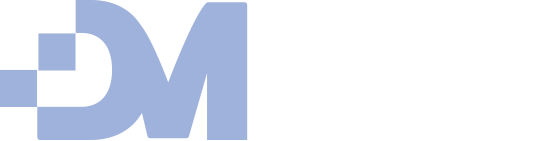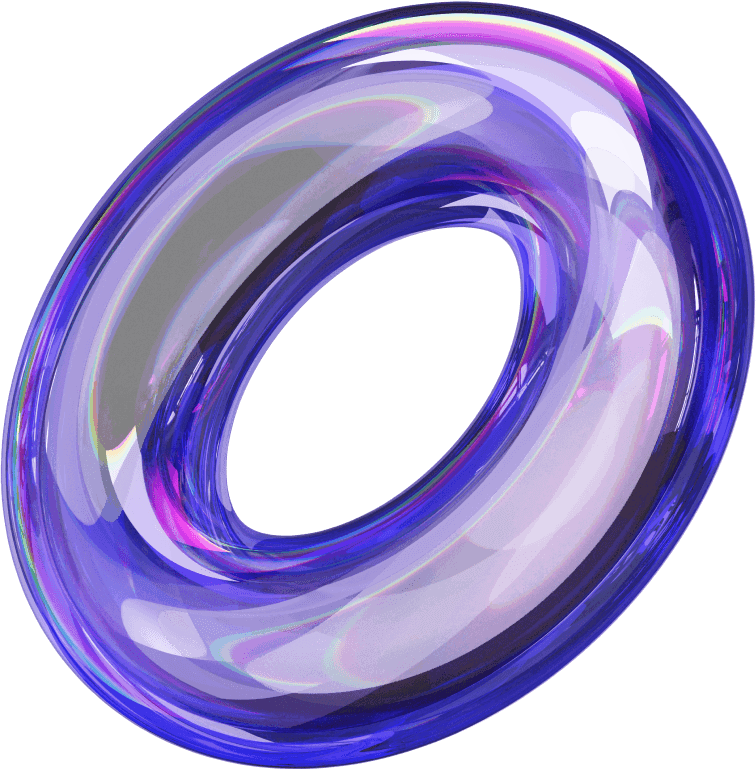Designing your website shouldn’t be a one-and-done task. The most successful small business websites evolve over time, guided by real user data. “Data-driven design” means making decisions about your site’s layout, content, and features based on evidence (like analytics and user feedback) rather than just intuition. The result is a website that better serves your customers and achieves your business goals. Here’s how you can harness data to continually improve your website:
1. Set Up Basic Analytics: First, ensure you have an analytics tool installed. Google Analytics (GA4) is a popular free option that can track how many people visit your site, which pages they view, how long they stay, and much more. If GA4 feels overwhelming, even the built-in stats from your website builder (Wix, WordPress Jetpack, Squarespace, etc.) are a start. The key is to gather baseline data: how are people currently using your site?
2. Identify Key Metrics: Focus on a few metrics that align with your goals. For example:
- If you’re an e-commerce site: conversion rate (what percent of visitors make a purchase), cart abandonment rate, average time on product pages.
- If you’re a service business: form submission or call click-through rate (how many people fill out a contact form or click your phone number), bounce rate on your homepage (do they leave immediately or explore?).
- Everyone should watch bounce rate (percentage of visitors who leave after viewing one page) and pages per session, which indicate engagement.
If something stands out – e.g., a high bounce rate on a key landing page – that’s a flag for potential redesign or content change.
3. Use Heatmaps and Session Recordings: Tools like Hotjar or Crazy Egg create heatmaps showing where users click on a page and how far they scroll. They can even record anonymized sessions so you can watch how a visitor navigated your site. This qualitative data is incredibly insightful. You might discover, for instance, that many users think an image is a button and try clicking it (a cue to maybe make it a real button or link). Or you might see that most people never scroll to the bottom of your long homepage – suggesting you should move important info higher up.
4. A/B Testing for Decisions: If you’re torn between two designs or headlines, A/B testing (showing half your visitors Version A and half Version B) lets the data decide. There are user-friendly tools (like Google Optimize – though note Google is sunsetting Optimize in 2023, so alternatives like Optimizely or VWO are options) that integrate with your site. You could test something simple, like the color or text of your call-to-action button, to see which version more people click. For small sites with lower traffic, pick big changes to test (like a whole section or a key headline) to more clearly see a difference within a reasonable time.
5. Gather User Feedback: Analytics tell you the “what,” but sometimes you need the “why.” Consider adding a short feedback widget or survey on your site. For example, after a purchase you might ask “How was your experience?” or on a page with high bounce rate, trigger a poll that says “What were you looking for today?” Answers can reveal issues that numbers alone can’t. Maybe users felt your pricing wasn’t clear, or they couldn’t find the answer to a specific question – you can then address those in your design or content.
6. Analyze and Iterate: Make it a routine, say once a month, to review your data. Did the change you made last month improve the metric you cared about? (For example, after adding a prominent “Call Now” button, did phone clicks increase?). Look for patterns: perhaps you see that blog posts with videos keep people on the page 50% longer – that’s a clue to do more video content. Or you notice mobile users have a lower conversion rate than desktop users – time to dive into your mobile design for possible issues.
7. Don’t Neglect SEO Data: If you connect your site to Google Search Console, you can see what search queries bring people to your site and how you rank for them. This is data-driven design from a content perspective. If you see a lot of searches for “[your service] pricing” leading to clicks, make sure your pricing info is prominent and clear. If an important page has a high impression count (it appears in search results) but low clicks, maybe its title or meta description could be more enticing.
8. Keep User Experience Paramount: While data is great, remember each number represents actual people using your site. Combine empathy with analytics. If data shows users dropping off at a certain step in a form, think about how that form might feel to a person – is it too long? asking sensitive info too soon? Use data as a flashlight to highlight potential UX problems, then brainstorm solutions that would make a better experience for users.
Conclusion:
Data-driven design is an ongoing loop of measure -> learn -> improve. For a small business, this approach ensures that the effort you put into your website is focused on what truly makes a difference. Over time, these iterative tweaks guided by real user behavior can significantly increase the effectiveness of your site – more engagement, higher conversion rates, and ultimately more success for your business. The best part is that data-driven improvements are often low-cost; you’re optimizing what you already have. So install those analytics, pay attention to your users’ actions, and let the data guide you to a better website.