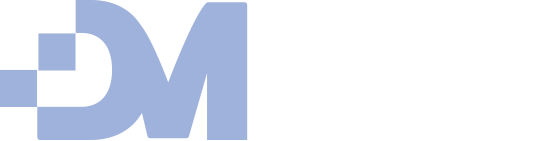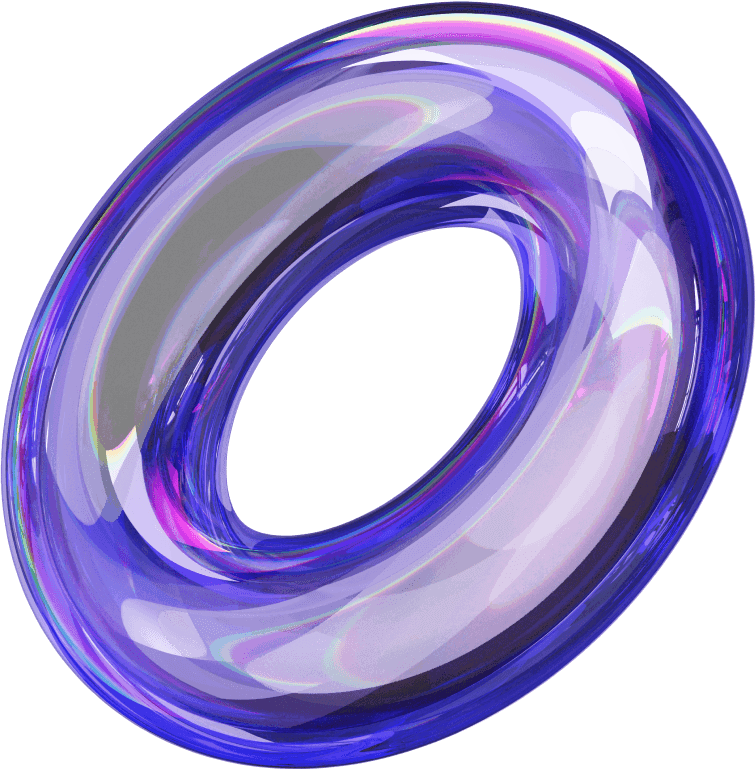Your product pages are the make-or-break point for online sales. It’s where a casual browser becomes a paying customer – or where they decide to leave. For small businesses in e-commerce, optimizing product page design can significantly boost conversion rates. Here’s how to craft product pages that encourage visitors to click “Add to Cart” and complete the purchase:
1. Use High-Quality Visuals (and Plenty of Them): Online shoppers rely on photos to make buying decisions since they can’t see the product in person. Provide multiple high-resolution images showing your product from different angles. If relevant, include a short video or 360° view. Make sure images can be zoomed in for detail. Clear, professional visuals build trust and help customers imagine the product in their hands.
2. Write Clear and Persuasive Product Descriptions: Your description should quickly communicate what the product is, its key features, and the benefits to the customer. Use bullet points for specifications or features, and a sentence or two to highlight how it solves a problem or improves the customer’s life. Keep it scannable – many users will just skim. Avoid overly technical jargon (unless your audience expects it); focus on what the product will do for the user. If SEO is a concern, naturally incorporate keywords (like “organic cotton t-shirt” or “handcrafted oak coffee table”) so your product can be found via search.
3. Prominent Calls-to-Action and Pricing: The “Add to Cart” or “Buy Now” button should be impossible to miss on your product page. Use a bright, contrasting color for the button and ensure it’s visible without scrolling (on both desktop and mobile). Display the price near the product title and make it clear (include any discounts, like a sale price next to an original price if applicable). If you offer options (size, color, etc.), make sure the selection interface is intuitive. The easier and more obvious it is for customers to act, the more likely they will.
4. Build Trust with Reviews and Social Proof: Shoppers often look for validation that the product is as good as you claim. Including customer reviews or ratings directly on the product page can significantly boost trust. In fact, displaying testimonials or reviews can boost conversions by around 34%
thebreezycompany.co. Encourage customers to leave reviews, and consider showing a star rating average at the top of the page. Additionally, badges or icons for things like “Free Returns” or “Quality Guarantee” near the CTA can reduce purchase anxiety.
5. Highlight Availability and Urgency (Honestly): If your item is low in stock or on sale for a limited time, it’s okay to let customers know – gently. A small note like “Only 3 left in stock” or “Sale ends Sunday” can nudge indecisive shoppers to buy now. But always be honest; false urgency (“Only 1 left!” on every item) can erode trust if users catch on. If applicable, also display shipping timelines (e.g., “Ships within 24 hours”) or delivery date estimates early – customers appreciate this information before checkout.
6. Include Detailed Specs and FAQs: Especially for higher-priced items or technical products, users will have questions. Anticipate them by providing details – dimensions, materials, compatibility, care instructions, etc. An FAQ section on the product page can address common questions (“Does this device work with iPhone 14?” or “Is the fabric machine-washable?”). This information helps prevent doubts that might otherwise stop a customer from clicking “Buy.”
7. Optimize for Mobile Shoppers: Many shoppers browse and even purchase on their phones. Ensure your product page looks and works great on small screens. This means large tappable buttons, easy-to-read text, and images that swipe or scroll easily. On mobile, the Add to Cart button and price should ideally be among the first things visible. Test the checkout flow on mobile devices as well to make sure it’s smooth from product page to payment.
8. Simplify the Path to Checkout: Once a customer adds a product to the cart, the last thing you want is them abandoning the process. Some design elements to help: use a mini cart or slide-out cart confirmation that gives a clear “View Cart” or “Checkout Now” prompt. Also, allow users to edit quantities or options right on the product page (like choosing quantity before adding to cart). The fewer steps and page loads between the product page and completing the order, the better your conversion rate will be.
Conclusion: A high-converting product page blends persuasive content with user-friendly design and trust-building elements. By showcasing your product with great visuals and copy, making the purchase process obvious and easy, and addressing customer concerns (through reviews, FAQs, and clear info), you create a page that does the selling for you. Small tweaks on a product page – like a clearer CTA button or adding a couple of real customer reviews – can yield significant improvements in sales. Take a critical look at your own product pages using the tips above, and you’ll likely find opportunities to turn more visitors into happy customers.