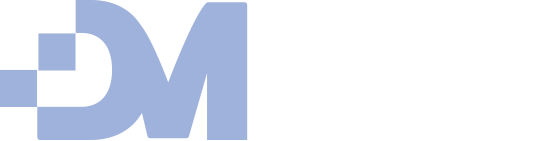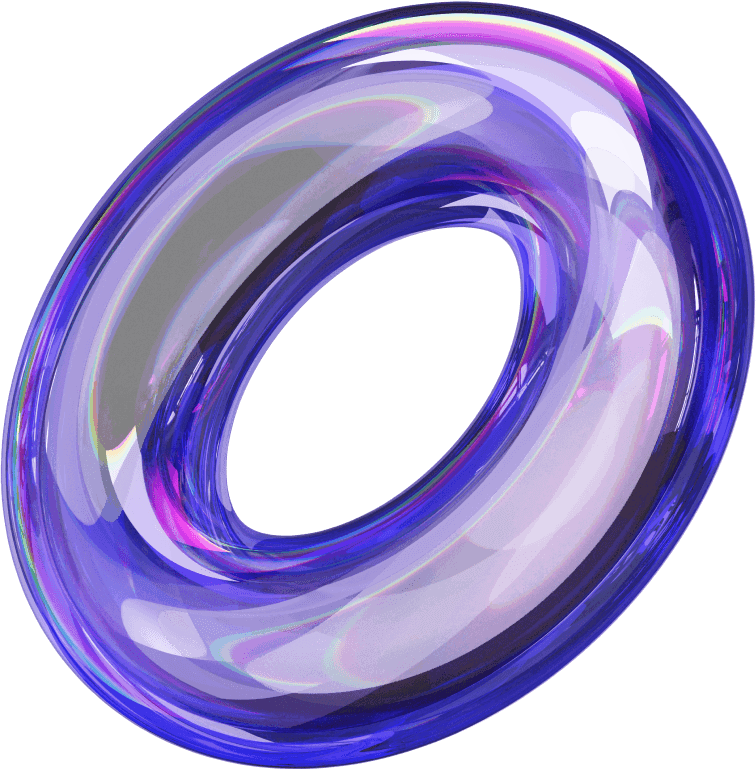Take a look around and you’ll notice people on their smartphones everywhere – searching, shopping, reading. For small businesses, this means your website must work flawlessly on mobile devices. “Mobile-first design” is the practice of designing for the smallest screen first and scaling up, rather than designing for desktop and trying to shrink it down. Here’s why mobile-first matters and how to make your site shine on any device:
Why Mobile-First Matters:
Over half of all web traffic worldwide now comes from mobile devices. If a potential customer finds your site via Google on their phone and the site is hard to navigate, you can lose them in seconds. In fact, 61% of users won’t return to a mobile site that gave them trouble. On the flip side, mobile-friendly websites can generate up to 2X the conversions of those that aren’t optimized. Plus, Google primarily uses the mobile version of sites for indexing and ranking (a change called “mobile-first indexing”). So a poor mobile site can hurt your SEO too.
Key Principles of Mobile-First Design:
- Simplify the Layout: On a small screen, less is more. Focus on the essentials – what do users need to see or do on this page? Use a single-column layout, large touch-friendly buttons, and avoid any elements that require hover (since there’s no hover on touch screens). Embrace white space to avoid a cramped feeling.
- Prioritize Speed: Mobile users are often on the go or on slower networks. Optimize images (compress them, use modern formats like WebP) and minimize heavy scripts. Remember that mobile visitors might be on 3G in a rural area. Every second counts – a fast site keeps users around.
- Responsive Typography: Ensure text is readable without zooming. Use at least 16px font for body text and adjust line spacing for legibility. Headings should scale appropriately on smaller screens. There’s no point in great content if people have to squint to read it.
Navigation on Mobile:
Mobile sites typically use a “hamburger” menu (the three-line icon) to save space. This is fine as long as it’s easily accessible and your menu is well-organized. Also consider sticky navigation elements – for example, a bar at the bottom of the screen with quick links (like call, email, find store) can be very user-friendly for small businesses, enabling one-tap contact. Make sure any tap targets (links, buttons) are large enough; a thumb should be able to tap without hitting the wrong link (aim for about 44px square at minimum for touch targets).
Design for Thumbs:
Speaking of thumbs, consider the way people hold phones. Often, they use one hand, with the thumb doing most of the navigation. Critical buttons or call-to-action (CTA) elements might be easier to tap if they’re toward the middle-bottom of the screen (within thumb reach), rather than at the extreme top. This is why you’ll see some mobile sites with important buttons hovering near the bottom.
Test on Real Devices:
It’s not enough to rely on how your site looks when you shrink your browser window on a desktop. Actually test your website on multiple phones and tablets. Check both Android and iOS devices if possible, as they might render things slightly differently. Pay attention to any awkward scrolling, overlapping text, or functionality that’s hard to use on touch. If something isn’t right, adjust the design. Many site builders and CMS templates are responsive by default, but they might need tweaking.
Content Considerations:
Mobile users tend to scan and seek information quickly. Make sure your key information (what you do, how to contact you, maybe a headline and call-to-action) is front and center on mobile. Don’t bury the lead on mobile pages – users might not scroll as much as on desktop. Also, utilize click-to-call links for phone numbers and easy to tap email links; on mobile, these are super handy (a user can tap your phone number and it dials automatically).
Don’t Forget Desktop:
Mobile-first design doesn’t mean mobile-only. It simply means you start with mobile priorities, which usually creates a very clean, focused design – then you enhance it for larger screens. Once your mobile design is solid, ensure that on desktop you’re making use of the extra space, perhaps by adding images or multi-column layouts that wouldn’t fit on mobile. The goal is a seamless experience: a visitor going from their phone to their laptop should feel like it’s the same site, just optimized for each device.
Conclusion:
Adopting a mobile-first design mindset is one of the best things you can do for your small business website in today’s world. It forces you to prioritize what really matters to users and provides a better experience across all devices. By focusing on simplicity, speed, and ease of use on mobile, you’ll not only cater to the majority of web visitors but also likely improve your site’s design for everyone. In the end, a site that’s easy to use on a phone will usually be easy to use on a desktop – and your users will thank you with their attention, engagement, and business.