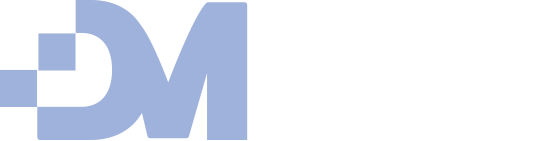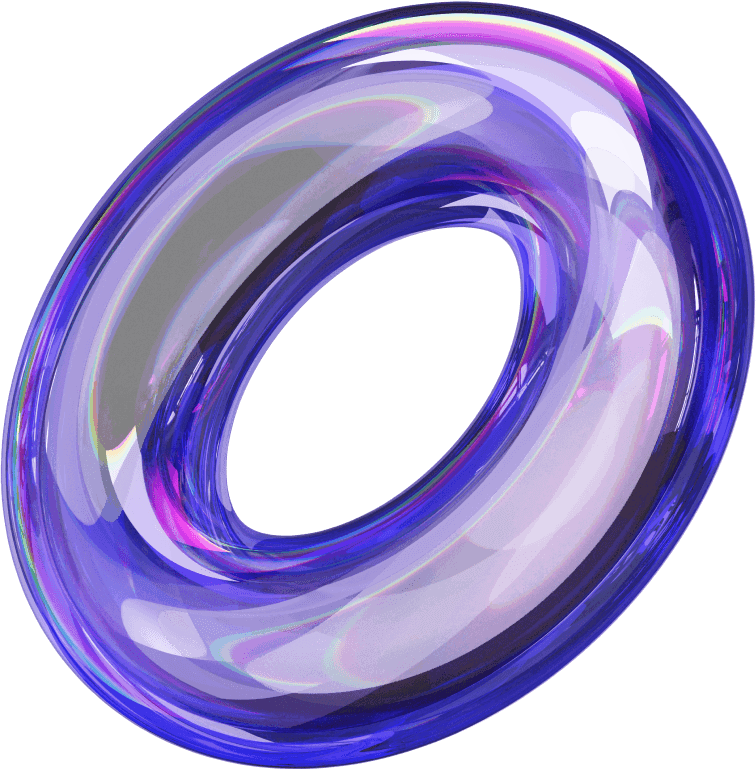The rise of no-code website builders and tools promises that anyone can create a website without writing a single line of code. For small business owners, this “no-code revolution” sounds like a dream – build a professional site on your own, save money, and maintain full control. But is it too good to be true? Let’s explore how far no-code web design has come and whether small businesses can truly build great websites themselves in 2025.
No-Code and Low-Code Platforms Explained: “No-code” tools provide pre-built drag-and-drop elements, templates, and automated functions so that even non-technical users can create apps or websites. Popular examples include Wix, Squarespace, Webflow, and Carrd for websites, or even more advanced platforms like Bubble for web apps. The market for these tools is booming – the no-code development platform market is projected to reach around $68 billion by 2028. This growth is driven by businesses’ need to deploy websites and apps quickly without heavy developer costs.
How No-Code Tools Empower Small Businesses:
- Ease of Use: Modern site builders have intuitive interfaces. As a small business owner, you can choose a template and customize colors, fonts, and layout with simple clicks. You see the changes in real-time. This lowers the barrier to entry – you don’t need to hire a developer for a basic site.
- Speed: What used to take weeks of back-and-forth with a developer can now often be done in a weekend. Need to announce a new service or product? You can create a new page yourself and publish it immediately.
- Cost Savings: Instead of paying thousands for a custom site, many no-code platforms operate on affordable subscriptions. You might pay $15-30 a month for a builder that includes hosting and support. For many cash-strapped small businesses, this is a huge draw.
- Continuous Improvement: No-code platforms frequently update with new features (like improved SEO tools, e-commerce integrations, or design elements) that you get automatically. This means your site can stay up-to-date with design trends and tech advancements without a rebuild.
The Results: Are They “Great” Websites?
The quality of a website built with no-code tools largely depends on the user. The platforms themselves are capable of producing top-notch sites – many businesses have beautiful, high-converting websites made on Wix or Webflow, for instance. Templates designed by professionals ensure a solid starting point. However, the challenge is that without some design know-how, a DIY website can turn out just okay rather than great. Common pitfalls include overloading pages with too many elements, not using high-quality images, or neglecting things like mobile optimization (though templates usually handle that automatically). The good news is that resources abound – templates, tutorials, and community forums – to help a dedicated business owner learn the ropes and avoid an amateurish look.
When No-Code Works Best (and When It Doesn’t):
No-code builders excel for standard website needs – a restaurant showcasing its menu, a consultant advertising services and a contact form, a boutique selling products online (most builders support basic e-commerce). They can handle moderate traffic and provide built-in SEO friendliness. If your needs are straightforward, you absolutely can get a great site by yourself. On the other hand, if you need very custom functionality – say a complex booking system, membership portal, or unique interactive features – you might hit limitations. Also, while you can design almost anything in tools like Webflow (which offers a lot of design freedom), achieving a specific vision might require learning the platform deeply, which is a time investment.
The Hybrid Approach:
One trend is small businesses using no-code tools with occasional professional help. For example, you might set up a site in Squarespace yourself, then hire a designer for a few hours to polish the style or a freelancer to write copy that really shines. This way you keep costs low but still get expert input where it counts. No-code doesn’t have to mean absolutely no help – it just means the bulk of the work can be done by you, and you can manage the site day-to-day going forward.
Staying in Control:
Another big advantage of building your site yourself is that you can update it anytime. Need to change prices, add a new testimonial, or post a holiday announcement? No need to wait on a webmaster. This agility is a competitive advantage. Just be sure to set aside time periodically to review your site, check analytics, and refine as needed (a website is never truly “done”).
Conclusion:
The no-code revolution has largely delivered on its promise: it’s now entirely possible for small business owners to build and maintain their own quality websites. Many have done so successfully, creating sites that look great and serve their customers well. The key is to leverage the strengths of these tools – start with a good template, follow best practices (which many builders will guide you on), and don’t be afraid to seek a bit of expert advice to push your site from good to great. Not every small business owner has the time or inclination to DIY their website, and that’s okay too – but for those who do, no-code platforms have truly opened up a world of opportunity to take web design into their own hands.