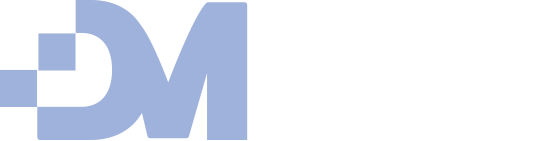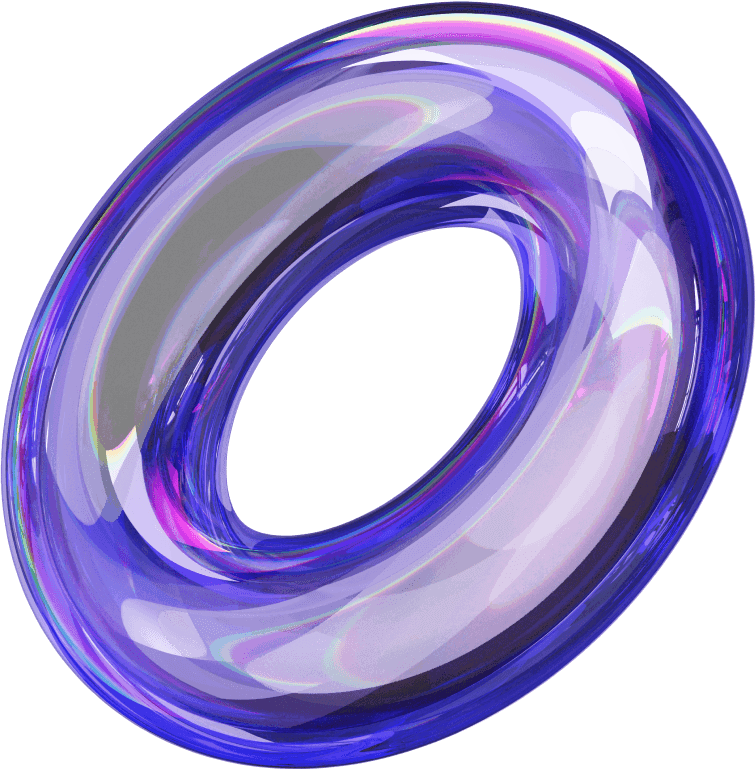Web accessibility means designing your website so that everyone, including people with disabilities, can use it. It’s not just about avoiding lawsuits (though legal compliance is important) – it’s about opening your virtual doors to as many potential customers as possible. Roughly 15% of the world’s population has some form of disability, so accessibility can significantly broaden your audience. Here’s a beginner-friendly guide to making your small business site more inclusive and compliant with standards like the ADA (Americans with Disabilities Act) and WCAG (Web Content Accessibility Guidelines):
Why Accessibility Matters:
- Legal Reasons: In many countries (including the US, UK, EU, etc.), there are laws requiring businesses to make their websites accessible. High-profile lawsuits have pushed big companies to improve their sites, and small businesses can be targets too. Being ADA-compliant means your site meets certain accessibility criteria, helping protect you from legal risk.
- Business Reasons: An accessible site can reach customers competitors might be unintentionally excluding. If a visually impaired user can easily navigate your site (because you added alt text and proper structure), they’re more likely to give you their business. Plus, accessibility features often improve overall user experience (for example, clear navigation and good contrast benefit everyone).
- Ethical Reasons: It’s simply the right thing to do. Your website should be welcoming to all users, just like your physical store would be wheelchair-accessible or have accommodations for all customers.
Key Areas to Address:
- Text Alternatives for Images (Alt Text): Every image on your site should have an “alt” attribute that describes what’s in the image (unless it’s purely decorative, in which case it can be blank or marked accordingly). This description is read aloud by screen readers for visually impaired users. For example, if you have a photo of your team at your store, alt text might be “Our team of 5 standing in front of the bakery counter, smiling.” This way, a blind user knows what the image conveys. Also, if an image fails to load, the alt text appears, giving context to all users.
- Keyboard Navigability: Some users can’t use a mouse due to motor disabilities; they rely on keyboard navigation (using the Tab key, Enter, arrow keys, etc.). Your site should be fully usable via keyboard. This means interactive elements (links, buttons, form fields) should be accessible in a logical order when tabbing through, and visibly highlighted when focused. Try it out: go to your site and press Tab repeatedly – you should be able to reach all major elements like menus and links. If you get “stuck” somewhere or something is skipped, that’s an area to fix.
- Sufficient Color Contrast: Ensure that text stands out against its background. Many people have visual impairments or color blindness that can make low-contrast text hard to read. As a rule of thumb, dark text on a very light background (or vice versa) is best. There are free contrast checker tools where you input your text color and background color to see if they meet WCAG contrast ratios. Also, don’t rely solely on color to convey information – for example, an error message shouldn’t just be “highlighted in red” without any text indicating it’s an error, because a color-blind person might not distinguish the red.
- Clear Structure with Headings: Use proper HTML headings (<h1>, <h2>, <h3>, etc.) to outline your pages. This not only helps SEO, but screen reader users often navigate by headings. If your page has a logical heading structure (like an outline of sections and subsections), users with screen readers can skim through quickly to find relevant content. Avoid skipping heading levels (don’t jump from an <h1> to an <h4> without <h2>/<h3> in between, for instance).
- Descriptive Links: When adding links or buttons, make sure they describe their purpose. Avoid link text like “Click here” or “Read more” by itself, which can be confusing out of context. Instead, use text like “View our pricing plans” or “Read more about our services”. Screen readers can pull up a list of links on a page, and hearing a bunch of “click here” links is not helpful – descriptive links solve that.
- Provide Captions/Transcripts for Media: If you have videos on your site (especially if they have spoken audio), include captions or provide a text transcript. This benefits deaf or hard-of-hearing users, as well as anyone who prefers to watch without sound (like an office worker browsing quietly). Platforms like YouTube auto-generate captions (though editing for accuracy is a good idea). For audio-only content like podcasts, offering a transcript is very helpful.
- Forms and Input Fields: Make sure every form field has a label or instructions that screen readers can associate with the input. For example, a text box for phone number should have a label like “Phone Number:” (and not rely on placeholder text alone, because once you start typing, placeholder text disappears). If there are required fields, indicate that in text (e.g., with an asterisk and note). Provide useful error messages that help users fix an issue (like “Please enter a valid email address” instead of just “Error”).
Tools and Testing:
You don’t have to guess at all of this – there are tools to help. The WAVE Web Accessibility Evaluation Tool (a browser extension) can analyze any page and highlight accessibility issues like missing alt text or low contrast. Google’s Lighthouse tool (built into Chrome DevTools) has an Accessibility audit that gives a score and suggestions. Using these, you can get a quick checklist of things to improve on your site.
Accessibility as Ongoing Practice:
Web accessibility isn’t a one-time task – as you update your site with new content or features, keep these principles in mind. If you redesign, make sure the new design is tested for accessibility. Training anyone who updates your site (even if it’s just yourself) on basic accessibility guidelines is valuable.
Conclusion:
Making your small business website accessible may take some extra effort, but it pays off by expanding your reach and demonstrating your commitment to inclusivity. An inclusive website ensures that all visitors – whether they’re visually impaired, hearing impaired, or have other challenges – can engage with your content and become customers. It also aligns with modern web design values; in 2025, accessibility is seen as a fundamental aspect of good web design. Start by implementing the basics above, and you’ll be well on your way to a site that is welcoming to everyone.